Understanding MetaMask: Your Gateway to the Blockchain
In today's rapidly changing world of cryptocurrency and blockchain technology, having the right tools is essential for managing your crypto assets and interacting with decentralized applications (dApps). One tool that stands out is MetaMask. Whether you’re just starting out or already a seasoned crypto enthusiast, MetaMask is crucial for navigating the Ethereum blockchain and beyond. This guide will break down what MetaMask is, how it works, and why it's so popular among users.
What is MetaMask?
MetaMask is a cryptocurrency wallet that acts as a bridge to blockchain applications, primarily focusing on the Ethereum ecosystem. It enables users to store and manage Ethereum and other ERC-20 tokens, connect with dApps, and sign blockchain transactions securely. Available as a browser extension or mobile app, MetaMask is highly accessible to users.
Unlike traditional wallets, MetaMask doesn't store your funds or data on its servers. Instead, it provides you with a private key to control your assets, reflecting the decentralized ethos of blockchain technology.
Key Features of MetaMask
MetaMask offers a wide range of features that elevate it beyond a simple crypto wallet:
- Ethereum and Token Wallet
Store, send, and receive Ethereum (ETH) and any ERC-20 or ERC-721 tokens, including NFTs. MetaMask supports numerous tokens, making it a versatile choice for the Ethereum network.
- dApp Interaction
MetaMask connects your browser or mobile device to decentralized applications. Whether you're trading on decentralized exchanges (DEXs), gaming on blockchain platforms, or using DeFi services, MetaMask simplifies the connection process.
- Private Keys and Seed Phrases
MetaMask generates a private key and a 12-word recovery phrase, giving you full control over your wallet. These keys are not stored by MetaMask, so it's essential to keep them safe.
- Cross-Platform Access
Accessible through browser extensions on Chrome, Firefox, and others, as well as a mobile app, MetaMask allows you to manage your assets seamlessly across devices.
- Customizable Networks
Beyond the Ethereum Mainnet, MetaMask lets users add custom networks like Binance Smart Chain, Avalanche, and Polygon, enabling interaction with multiple blockchains without switching wallets.
How Does MetaMask Work?
Getting started with MetaMask is straightforward, even for beginners:
- Installing MetaMask
Install MetaMask either as a browser extension or mobile app. For browsers, visit the official MetaMask website to choose your browser and install the extension. For mobile, download MetaMask from the App Store or Google Play.
- Setting Up Your Wallet
Open MetaMask and follow the instructions to create a new wallet. Set up a password and securely store your 12-word seed phrase, as it’s the only way to restore your wallet.
- Adding Funds to Your Wallet
Add funds by purchasing Ethereum through MetaMask’s built-in exchange or by transferring ETH or tokens from another wallet. You’ll receive a public address for others to send crypto to your wallet.
- Connecting to Decentralized Applications
MetaMask excels in dApp interaction. To trade on Uniswap, mint NFTs on OpenSea, or engage with DeFi protocols, connect your wallet to these applications. Most dApps have a "Connect Wallet" button that prompts MetaMask to link.
- Managing Assets and Transactions
Within MetaMask, view your assets, send tokens, and monitor transactions. The interface is user-friendly, displaying your account balance, recent transactions, and network settings.
Why Use MetaMask?
There are several reasons why MetaMask is the preferred wallet for millions:
- Ease of Use
Its simple interface makes it accessible for both beginners and experienced users, allowing quick and hassle-free transactions.
- Security
MetaMask doesn’t hold your funds but offers strong encryption for your private keys, ensuring complete ownership of your assets.
- dApp Compatibility
Seamlessly connects with decentralized applications, making it ideal for exploring DeFi, NFTs, and other blockchain platforms.
- Multi-Network Support
Access Ethereum and other networks like Binance Smart Chain, Polygon, and Avalanche from one wallet.
- Customizable Gas Fees
Adjust transaction fees according to urgency, whether you’re in a hurry or willing to wait.
Tips for Using MetaMask Safely
To ensure your funds remain secure while using MetaMask:
- Backup Your Seed Phrase
Store your seed phrase offline in a secure location and never share it.
- Avoid Phishing Scams
Verify you're visiting official websites when connecting MetaMask to dApps to avoid phishing sites.
- Use Hardware Wallets
For added security, connect MetaMask to a hardware wallet like Ledger or Trezor.
Conclusion
MetaMask has transformed how we interact with decentralized applications and manage crypto assets. Its user-friendly interface, robust security features, and compatibility with dApps and multiple blockchains make it an invaluable tool for anyone interested in cryptocurrency. Whether trading tokens, exploring NFTs, or engaging with DeFi, MetaMask offers a secure gateway to the decentralized world.
Remember, security is paramount in crypto. Keep your private keys safe, stay alert to potential scams, and always double-check when connecting your wallet to applications. Happy exploring!

.jpg)




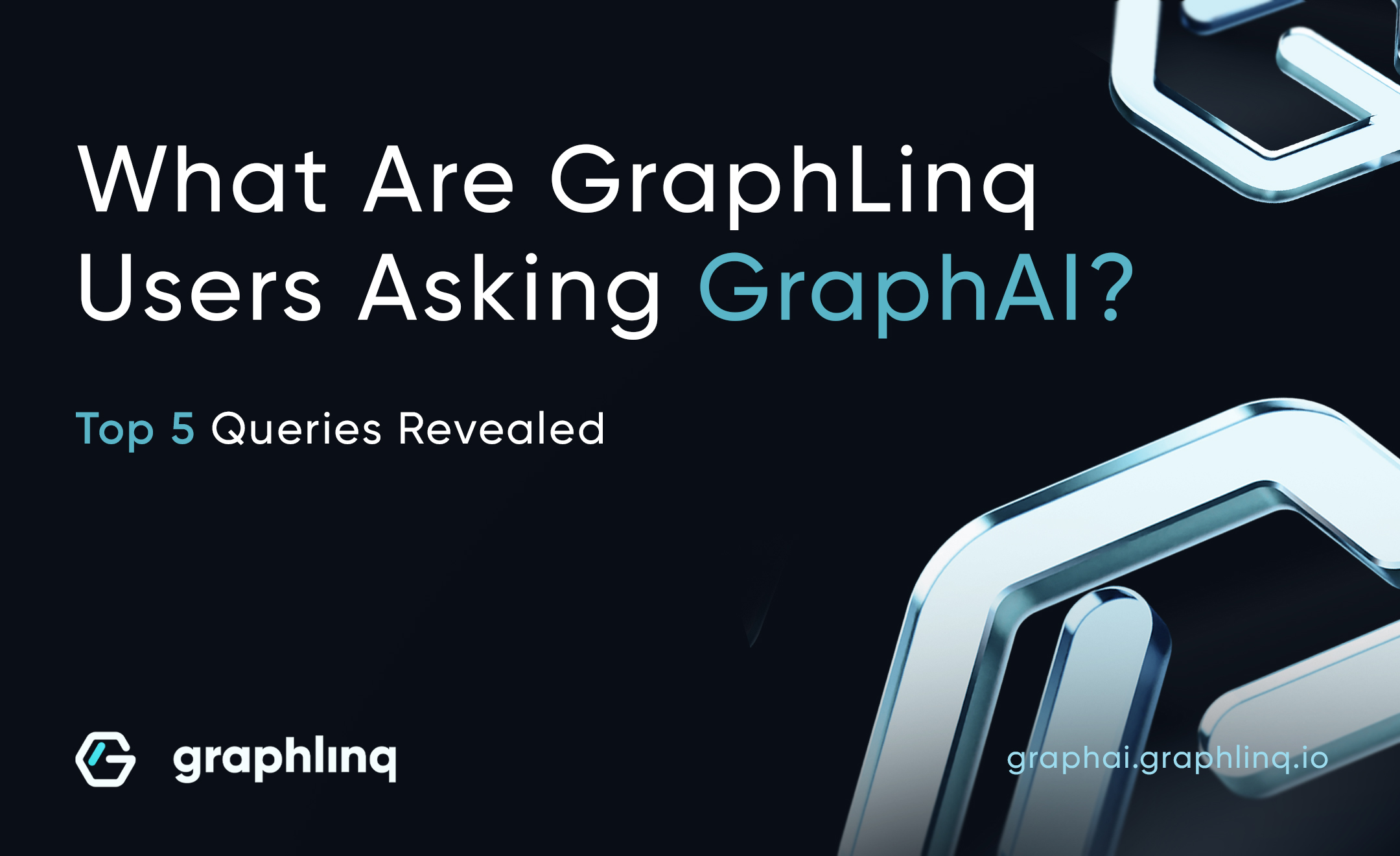




















%20Do%20Bitcoin%20Cycles%20Still%20Work_.jpg)
%20What%E2%80%99s%20Next%20for%20Bitcoin%20in%202025_.jpg)



%20What%20Is%20a%20Crypto%20Swap.jpg)





























.jpg)
%20How%20to%20Find%20New%20Cryptocurrencies%20%20Worth%20Investing%20In.jpg)
%20Understanding%20Cryptocurrency.jpg)

.jpg)

A%20Comprehensive%20Guide%20to%20Altcoin%20Season.jpg)
%20cases%20and%20Future%20of%20Ai%20in%20Crypto.jpg)
%20How%20to%20Create%20Your%20Own%20MetaMask%20Wallet.jpg)
%20How%20to%20use%20your%20Crypto%20wallet%20safely.jpg)
What%20is%20a%20smart%20contract.jpg)
%20How%20to%20Protect%20Against%20Crypto%20Scams%20and%20Ponzi%20Schemes.jpg)









