How to Start Using GraphLinq Chain: A Step-by-Step Guide
Option 1: Buy GLQ Directly and Start Using GraphLinq
Step 1: Buy GLQ on an Exchange
If you prefer using centralized exchanges, you can buy GLQ on major platforms like KuCoin, Gate.io, or MEXC. More into DeFi? GLQ is also available on platforms like Hub, Uniswap, and QuickSwap.
Step 2: Add the GraphLinq Chain to MetaMask
Once you’ve purchased GLQ, transfer it to your MetaMask wallet on the Ethereum network.
Open up your MetaMask (or any EVM-compatible wallet you’re using). If it’s your first time, you’re probably connected to the default “Ethereum Mainnet.” No worries — we’re about to change that.
Here’s what to do:
- Click on the network dropdown at the top of your wallet (where it says “Ethereum Mainnet” or whatever you’re currently connected to).
- Hit “Add Network”, then select “Add a network manually”.
Now, enter the following details:
- Network Name: GraphLinq Chain
- New RPC URL: https://glq-dataseed.graphlinq.io/
- Chain ID: 614
- Currency Symbol: GLQ
- Block Explorer URL (optional): https://explorer.graphlinq.io/
You’re now connected to the GraphLinq Chain and ready to dive into the next step.
Step 3: Wrap GLQ into WGLQ
You can stop here and use your GLQ for specific purposes without wrapping it. For instance, you can hold GLQ in your wallet, execute graphs on the IDE, or use the Template Wizard to easily create and deploy automations with just a few clicks.
However, if you want to fully interact with the GraphLinq Chain — including features like staking, providing liquidity, and trading — you'll need to wrap your GLQ into WGLQ.
Don’t worry — wrapping doesn’t change the value. 1 wGLQ always equals 1 GLQ, so you still have full exposure to the token’s price. You’re simply unlocking more use cases by converting it into a DeFi-compatible form.
Want to dive deeper? Check out this article for more on how wGLQ enhances your GraphLinq experience.
How to Get Wrapped GLQ
If you’re looking to wrap your GLQ into WGLQ, it’s a quick and easy process on the GraphLinq Hub. Simply follow these steps:
- Go to the GraphLinq Hub wrapper
- Connect your wallet.
- Enter the amount of GLQ you’d like to wrap out for WGLQ (leave a bit of native GLQ for gas fees).
- Complete the transaction, and you’ll receive WGLQ.
To unwrap WGLQ back into native GLQ, just follow the same steps in reverse.

Option 2: Bridge and Swap ETH to GLQ (if you don’t have GLQ)
If you already have ETH or want to get it onto the GraphLinq Chain, here’s what you need to do. This process will involve bridging your assets and swapping them to GLQ.
Step 1: Bridge ETH from Ethereum to the GraphLinq Chain
To get ETH onto the GraphLinq Chain, you’ll need to bridge it from the Ethereum network.
- Go to the GraphLinq Hub Bridge: https://hub.graphlinq.io/bridge.
- Connect your wallet and select ETH from the Ethereum Mainnet.
- Choose the amount of ETH you want to bridge.
- Confirm the transaction, and once it’s completed, your ETH will be available on the GraphLinq Chain.
Step 2: Swap ETH for GLQ to cover gas fees
Once your ETH is bridged, you’ll want to swap some (or all) of it for GLQ. Why?
Because of the GraphLinq Chain, GLQ is the token used to pay gas fees and interact with the network. Without GLQ, you won’t be able to perform basic operations like sending tokens or interacting with apps.
- Click “Swap”.
- Switch to the GLQ Chain Network.
- In the “You pay” box, you’ll need to select the amount you’d like to swap.
- In the “You receive” box, you’ll see the amount that you’ll receive in this swap.
- Choose the slippage you’d like to put.
- The approximate fee and network cost are also displayed for your convenience.
- Then click “Send” and prove the amount in your wallet.

The swap is successfully completed and you may check the transaction hash with all the details on the Graphlinq Chain Explorer.
Step 4: Wrap GLQ into WGLQ and Enjoy the Most Affordable Layer 1!
This step is just like option 1 — all you need to do is head over to the wrapper. Once you’ve wrapped your GLQ, you’ll have access to everything GraphLinq has to offer — from staking and swapping to interacting with DeFi protocols and decentralized apps.
Once you’ve got GLQ, you’re ready to experience how lightweight and efficient GraphLinq really is. Most on-chain actions — like staking, swapping, creating LPs, or transferring tokens — cost just a fraction of a cent in GLQ. Even bridging from Ethereum is cheaper than on most networks!
And it’s not just about saving — you can also earn! GraphLinq offers up to 17.5% APY through staking, and 10–20%* returns from trading fees when you provide liquidity on the Hub.
Our platform is built to empower you with the tools you need to explore, build, and thrive in the decentralized world. As you dive deeper, you'll discover even more features that enhance your experience. We’re constantly working to improve the ecosystem and provide more value to our community. Thanks for being a part of this journey with us!



.jpg)




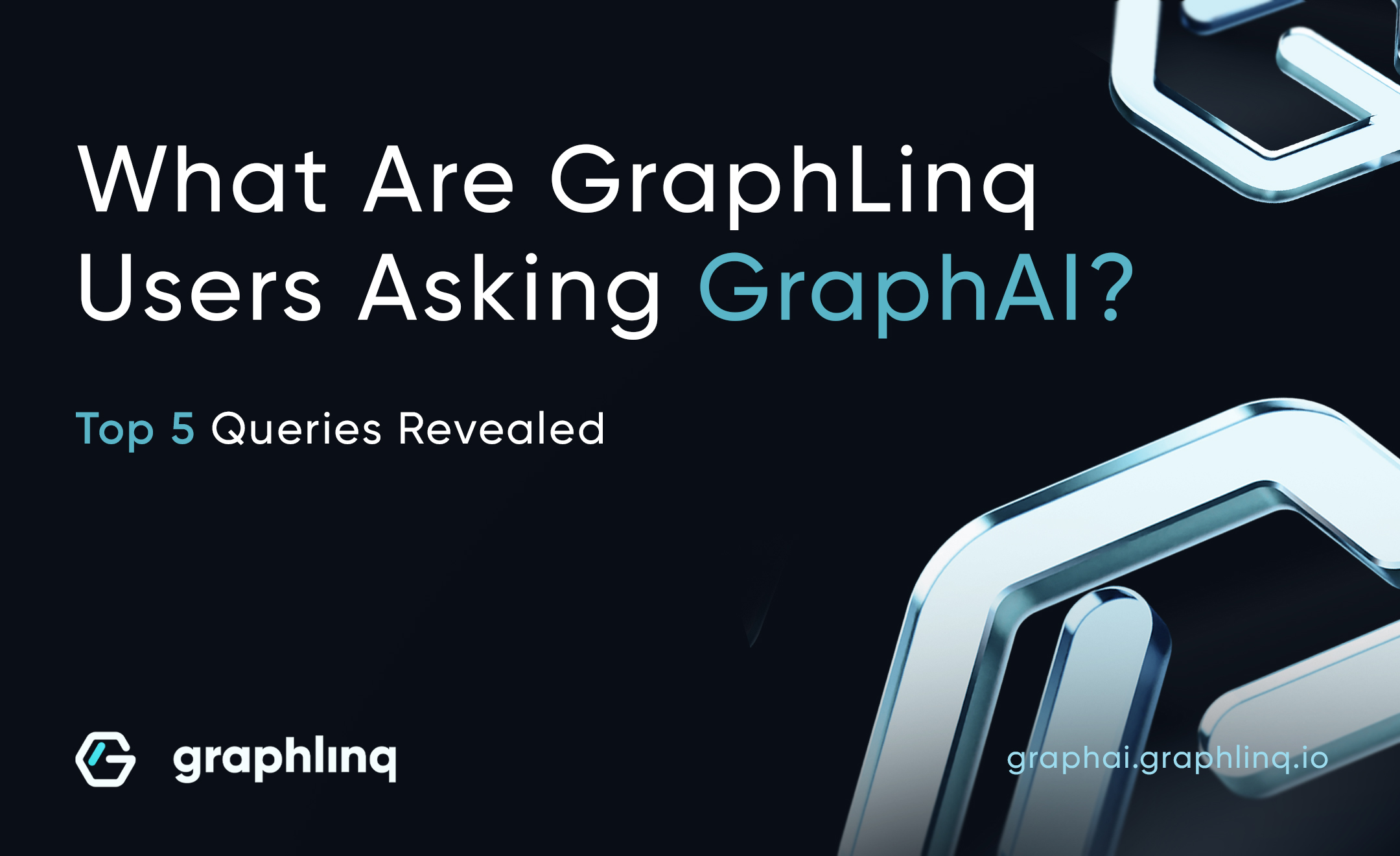




















%20Do%20Bitcoin%20Cycles%20Still%20Work_.jpg)
%20What%E2%80%99s%20Next%20for%20Bitcoin%20in%202025_.jpg)


%20What%20Is%20a%20Crypto%20Swap.jpg)






























.jpg)
%20How%20to%20Find%20New%20Cryptocurrencies%20%20Worth%20Investing%20In.jpg)
%20Understanding%20Cryptocurrency.jpg)

.jpg)

A%20Comprehensive%20Guide%20to%20Altcoin%20Season.jpg)
%20cases%20and%20Future%20of%20Ai%20in%20Crypto.jpg)
%20How%20to%20Create%20Your%20Own%20MetaMask%20Wallet.jpg)
%20How%20to%20use%20your%20Crypto%20wallet%20safely.jpg)
What%20is%20a%20smart%20contract.jpg)
%20How%20to%20Protect%20Against%20Crypto%20Scams%20and%20Ponzi%20Schemes.jpg)









